 was selected in step 2. If not, this dialog may look
differently.
was selected in step 2. If not, this dialog may look
differently.This assumes that  was selected in step 2. If not, this dialog may look
differently.
was selected in step 2. If not, this dialog may look
differently.
In step 4a. select if you are using a pre-amplifier or not.
If yes, type the amplifier gain in step 4b.
If your amplifier has adjustable gain in steps and you want to switch between gain steps without redoing the calibration, read the part below. If not, you can skip it.
You can type the gain steps of your amplifier in a text file (column data) and make WinMLS use this file instead of the current values shown below
This file can be selected by clicking the 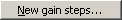 button as shown below.
button as shown below.
If you right-click the file  , you can choose to open it in
Notepad
, you can choose to open it in
Notepad
Type in the values of your amplifier as shown below.
Remember to save the file afterwards.
The file must be saved in the WinMLS sub-folder .../AmpGainsteps/Input/ for the input calibration and .../AmpGainsteps/Output for the output calibration.
If you want to determine the gain steps of the amplifier, we suggest that you do this manually by plotting and inspecting the frequency response of the amplifier for the available gain steps.