 if you are asked to save this measurement. Uncheck the curve you
want to erase from the legend list by clicking at it. In the example below
Meas. 9 is unchecked.
if you are asked to save this measurement. Uncheck the curve you
want to erase from the legend list by clicking at it. In the example below
Meas. 9 is unchecked.If you have performed a measurement that you are not
satisfied with, you can click  if you are asked to save this measurement. Uncheck the curve you
want to erase from the legend list by clicking at it. In the example below
Meas. 9 is unchecked.
if you are asked to save this measurement. Uncheck the curve you
want to erase from the legend list by clicking at it. In the example below
Meas. 9 is unchecked.
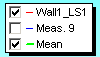
To erase the curve from the plot, go to Plot->Erase
Curves..... Now make sure  is selected as shown below.
is selected as shown below.
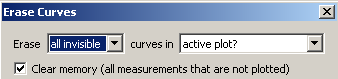
Click  in
the dialog to erase the curve.
in
the dialog to erase the curve.