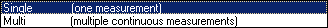
Select one of the choices shown below.
Select this if you want to display the result of the measurement or save the measurement data to disk after a single measurement is finished.
Select this if you want to measure continuously. When a measurement is finished, the next measurement is started immediately without any break. In the single mode above, the calcualtions and plotting are done before performing a new measurement. In this multi mode, the calculations and plotting is done while the measurement si being performed.
This is suited for logging data (e.g. noise levels) and if tuning a sound system, e.g. an equalizer. In this case you want the graphics update as fast as possible. No averaging is used in this mode,and the fact that averaging is not used is an advantage since you want the result to reflect new settings as quick as possible.
Stop the measurement from Measurement->Cancel, or push the Esc button.
If your PC is not fast enough for this mode, you can still update the plot after each measurement. To do this, select Single mode (explained above) and go to Measurement->Tasks.... In this dialog you need to set two settings.
is checked. This will start a new measurement as soon as the previous measurement is finished.
2. To avoid the memory to be filled up, you also should set the memory to Donít keep as shown below.