Loudspeaker – Near Field
Step 1 – Loudspeaker Sensitivity
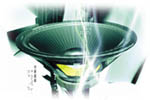 This setup will assist you in measuring the SPL frequency response and optionally distortion as function of frequency of a loudspeaker.
This setup will assist you in measuring the SPL frequency response and optionally distortion as function of frequency of a loudspeaker.
It is recommended to perform this measurement in an anechoic chamber, but it can also be done outdoors or in a large room if the loudspeaker is positioned far away from reflecting surfaces.
Click the Next > button to continue.
Step 2 – Setup
 Position the loudspeaker as far away from reflecting surfaces as possible (floor, walls and ceiling).
Position the loudspeaker as far away from reflecting surfaces as possible (floor, walls and ceiling).
Potision the microphone at 1 meter distance from the loudspeaker (or the distance from the loudspeaker that you wish to use).
If the room is small or reflecting surfaces are near, click the help button on information on how you can do a semi-anechoic measurement.
Step 3 – Output Signal Level
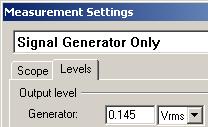 Normally the sensitivity measurements are done when the voltage over the loudspeaker is 2.83 Volts (RMS).
Normally the sensitivity measurements are done when the voltage over the loudspeaker is 2.83 Volts (RMS).
On how to set the loudspeaker voltage, click help.
Step 4 – Calibrate the Microphone
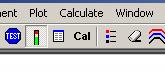 To measure the correct absolute levels, the input chain must be calibrated. If you only need to compare relative levels, you may skip this part.
To measure the correct absolute levels, the input chain must be calibrated. If you only need to compare relative levels, you may skip this part.
Calibration can be done in different ways as explained if you click help. Here we assume that you are using a microphone and have a calibrator.
Then what you need to calibrate is to click the Cal button on the standard toolbar as shown in the figure. Follow the procedure to complete the calibration.
Step 5 – Measurement and Result
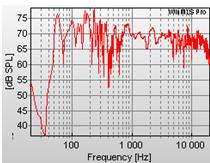 If you have set the output signal to 2.83 Volts (RMS), remember to go to Measurement→Settings… and make sure that Impulse/Frequency Response is selected in the upper list box.
If you have set the output signal to 2.83 Volts (RMS), remember to go to Measurement→Settings… and make sure that Impulse/Frequency Response is selected in the upper list box.
Now start the measurement.
As result you should see the frequency response plotted on a scale with SPL as vertical axis.
Step 6 – Plotting Harmonic Distortion
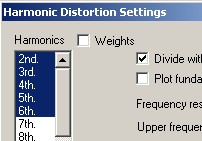 Harmonic distortion can be displayed in addition to the frequency response.
Harmonic distortion can be displayed in addition to the frequency response.
To do this, go to Measurement→Settings…. At step nr. 9 of this dialog box make sure that the check box Include harmonic distortion in measurement is checked. Click the Close button to close the dialog.
Go to Plot→Plot Type Settings→Frequency Response/Spectrum…. In this dialog, make sure the check box Harm. dist. is checked.
Click the Options… button to select what harmonics you wish to include.