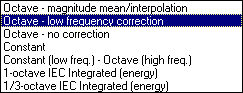
Smoothing type
The types of smoothing are shown in the list below. The two integration options at the bottom of the list shown below are only available if the Smoothing settings dialog box is opened from the Frequency Response/Spectrum settings dialog box.
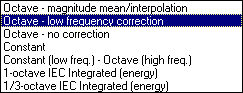
Octave – magnitude mean/interpolation
Smoothing in magnitude mean. After smoothing, the calculated smoothed values are interpolated to the frequency points used if no smoothing was applied. In Smoothing parameters described below, the bandwidth is set. Because of the interpolation, this is the slowest method of smoothing.
This smoothing algorithm has been contributed by Dr. Aki Mäkivirta, Genelec Oy.
Octave - low frequency correction
Octave smoothing with a correction for low frequencies. If the number of points within the smoothing window is less than 3, then the data is plotted without being smoothed. This will avoid the stair-like shapes for low frequencies sometimes seen if using the option Octave – no correction. If magnitude frequency response or spectrum is plotted, the energy is smoothed, not the mean or Decibel. In Smoothing parameters described below, the parameters for this smoothing type are selected.
For high frequencies, the smoothing is stopped when there is not enough bandwidth for a full smoothing. E.g. if 1 octave is chosen and Fs=48000, the highest frequency would be (Fs/2) *2^(-1/2)= 16.9 kHz. For 1/3 ovtave it would be(Fs/2) *2^(-1/6) = 21.4 kHz.
Octave - no correction
This option is the same as above, except that no low frequency correction is performed.
Constant
Constant bandwidth smoothing. Suited if the data it plotted using a linear frequency axis. Note that the starting frequency is at half the constant bandwidth. E.g. if Smooth over [Hz] in Smoothing parameters is set to 100, the first frequency plotted is at 50 Hz.
Constant (low freq.) - Octave (high freq.)
This method does Constant bandwidth smoothing up to Start frequency [Hz] (see below). Above this frequency it is Octave smoothing.
1-octave IEC Integrated (energy)
Plots the energy in octave bands.
This option is available only if the Smoothing settings dialog box is opened from the Frequency Response/Spectrum settings dialog box.
1/3-octave IEC Integrated (energy)
Plots the energy in 1/3-octave bands.
This option is available only if the Smoothing settings dialog box is opened from the Frequency Response/Spectrum settings dialog box.