If  is
checked, written information is added to the time window in the Time Data plot type as shown below
is
checked, written information is added to the time window in the Time Data plot type as shown below
In the example below  was selected. If you instead select
was selected. If you instead select  , the text will be displayed inside
the window as shown below.
, the text will be displayed inside
the window as shown below.
If 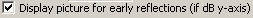 is
checked, a picture used for detecting echoes etc. should be displayed as shown
in the figure below.
is
checked, a picture used for detecting echoes etc. should be displayed as shown
in the figure below.
Note: This only works if the vertical axis is set to dB since the picture has dB as y-axis. For more details see How to detect echoes from a measured impulse response? in the FAQ section.