Converts a measurement file of one of the supported formats to one of the other supported formats.
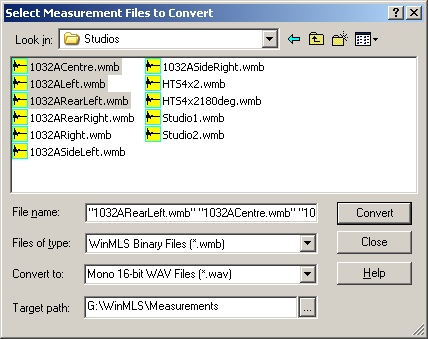
The dialog box above shows an example on how to convert three files of the format .wmb to .wav. The .wav-files are put in the Target path.
Note: The data in the .wav-files will be normalized.
When clicking the  button, the files will be converted and a progress dialog will
appear as shown below. This can be hidden behind the Convert
Measurement(s) dialog box, but if there are errors in the conversion it will
be displayed on top. It will also be displayed if you exit the Convert
Measurement(s) dialog box
button, the files will be converted and a progress dialog will
appear as shown below. This can be hidden behind the Convert
Measurement(s) dialog box, but if there are errors in the conversion it will
be displayed on top. It will also be displayed if you exit the Convert
Measurement(s) dialog box
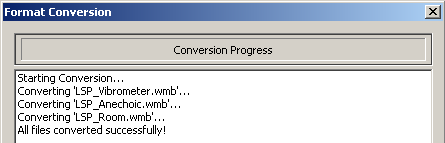
Please note that if you have a *.tim or *.wav file, you can open the file directly in WinMLS and do not have to do this conversion first.
When converting from *.wmb to *.tim, the MLSSA setup file ‘MLSSAsetupFile.set’ is used to determine the parameters that cannot be determined from the *.wmb file. The file ‘MLSSAsetupFile.set’ is found in the WinMLS folder. Edit the contents of this file if you wish to use other parameters.
If you have a *.wmb file and convert it to *.tim and then convert it back to *.wmb, some measurement information will be lost since the headers of these file formats will not contain the same settings.