In WinMLS go to Measurement->Wizard->Editor... to display the dialog shown below
In this dialog, make sure 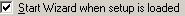 is checked.
is checked.
 Lock program while the wizard is shown
Lock program while the wizard is shown
 Select what to be done when the `Next >' button is clicked
Select what to be done when the `Next >' button is clicked
 Decide how many measurements to perform before displaying a new wizard step
Decide how many measurements to perform before displaying a new wizard step