If this is done correctly, it only needs to be done once.
When you have opened WinMLS, go to Setup->Load... on the menu and load the setup named Insulation_Airborne.
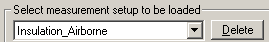
Click the  button to load the setup.
button to load the setup.
WinMLS should now look similar to the figure below.
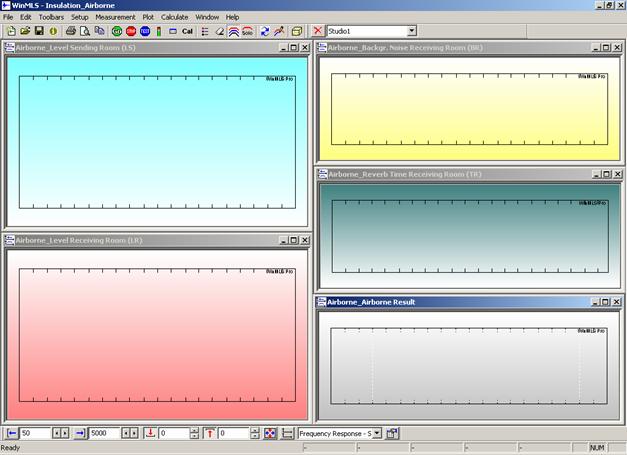
If the windows are not in the position you like you can move the windows using the mouse clicking and dragging. If you wish to display only one window, use the maximize button found in the upper right of each window.
You may also use Window->Tile Horizontal, but then the windows may change position relative to one another. This will not affect the calculation in any way.
We have chosen to use different colors to make it easier to separate between the various windows, but the colors can be changed if desired.