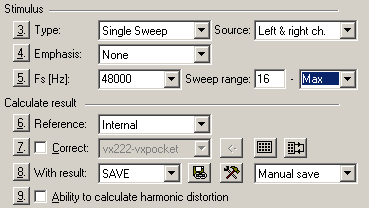
Single sweep is set as default as shown under option 3. in the dialog box below because it usually gives the best results.
Single sweep is robust against harmonic distortion, which means that you can use a high output volume on your loudspeaker.
Single sweep is also robust against time variance, which means that you can get good results even if people are walking around in the room during the measurement. Read more about the other measurement methods by clicking the Help button in Measurement->Settings....
The disadvantage with this method is that it can be time-consuming on older PCs to calculate the impulse response.
Note that a few sound cards e.g. the USB Pre sound card will only work if
is selected in Measurement->Settings.... When this setting is selected you need to connect a cable from the input to the output of channel 2 (right channel).
Most sound cards (e.g. the VXpocket sound card) will work with the default settings, which is Internal as shown below.