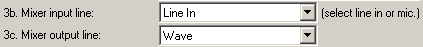If you are not using the WinMLS mixer, it is not possible to set the input line. Depending on the sound card, you may choose between only one or several input lines as shown in the figure below.


Some of the names may be different than those shown. Note that the list may contain lines that cannot be used for measurements, e.g. CD player and Aux.
If you want to use the line input of your sound card you can find it as Line In or Line, and if you want to use the microphone input you can find it as Mic or Microphone.
There are some exceptions, the VX pocket/VX222 cards only have one analog input that can be used as both line and microphone input, thus the input line is just called Analog Input.