From Plot->Layout->Edit..., select the General tag, then select the Zoom tag as shown below.
The mouse zooming is allowed if the  check box is checked. Note
that if the
check box is checked. Note
that if the  check box is
checked, the zooming is done in steps; this is a nice visual effect, but is not
recommended on a slow PC. The
check box is
checked, the zooming is done in steps; this is a nice visual effect, but is not
recommended on a slow PC. The 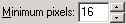 determines the minimum size of the rectangle drawn by the
mouse to obtain zooming (if the rectangle is smaller, no zooming will be
performed). The
determines the minimum size of the rectangle drawn by the
mouse to obtain zooming (if the rectangle is smaller, no zooming will be
performed). The  buttons can be used to display the zoom rectangle area in
different styles and colors.
buttons can be used to display the zoom rectangle area in
different styles and colors.