Some other software demands that the size of the impulse response is a power of two.
To make an impulse response of this size in WinMLS you must go to Measurement->Settings... and set the Max. decay time + system delay [s] since this determines the length of the impulse response.
The length in seconds and that is found by the formula
Using the formula above, if the sampling frequency Fs equals to 48000 and the #samples you want is 214 then the #seconds is 0.34133 as shown in the figure below.
If the number of samples you want is 214-1 then you must use the formula above and type in the number (214-1)/48000 = 0.34131.
Note: If the check box 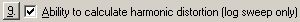 is checked the size should always
be a power of two (you find the check box by clicking the
is checked the size should always
be a power of two (you find the check box by clicking the  button in
Measurement->Settings...).
button in
Measurement->Settings...).
Note: If you are using the Impulse/Frequency
Response Advanced mode shown in the figure below you can specify the length
of the impulse response using the 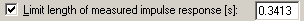 check box.
check box.