The purpose of this type of calibration is to calibrate the whole output chain in one operation. We recommend that you consider using the Individual Calibration (see below) if you are using WinMLS both for electrical and measurements where you are using a transducer (e.g. a loudspeaker), or if you are using an amplifier with changeable gain.
If you are not already in the Output Level Calibration
dialog box, go to Measurement->Calibration…, click the  button to the right of the Use
output calibration check box as shown below.
button to the right of the Use
output calibration check box as shown below.
In the dialog, follow each step to complete the calibration. E.g. in step 2, you must select Combined as shown below.
If 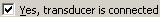 is checked, it is assumed that you are using a transducer
when doing the calibration.
is checked, it is assumed that you are using a transducer
when doing the calibration.
Note: If this check box is later turned off, no warning will be given that you must redo the calibration. If you are going to perform a measurement later without using the transducer, a new calibration must be performed. This is not required if you follow the procedure in the following section.