The time data window determines the part of the time data to be used when transforming from time domain to the frequency domain. Three ways of setting the time window will be described.
• The
time data window settings can be obtained from Plot->Plot Type Settings->General Frequency Domain
…, click the 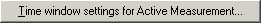 button
found in the upper left part of the dialog box.
button
found in the upper left part of the dialog box.
If you are performing
division and need a different time window for the reference measurement, the
time window settings for the reference measurement are obtained by clicking the
 button found in the lower
left part of the dialog box. If you need faster access to these settings, they
are found clicking
button found in the lower
left part of the dialog box. If you need faster access to these settings, they
are found clicking  and
and
 on the Active Plot Type toolbar (View->Active
Plot Type).
on the Active Plot Type toolbar (View->Active
Plot Type).
• If
the Time Data plot type is displayed the window start and end points can
be set directly by clicking and dragging with the mouse. To do this, 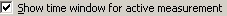 must be checked in
Plot->Plot Type Settings->Time Data..... If you do not like to use
the mouse for doing this, the fast method explained below may be useful.
must be checked in
Plot->Plot Type Settings->Time Data..... If you do not like to use
the mouse for doing this, the fast method explained below may be useful.
•
Another way of setting the window directly is by using the Time
Window toolbar (View->Time Window Toolbar). If a change is made
and auto-refresh is on, the plot will be automatically updated with the new
settings. After typing a value, click Enter to validate.