This option takes the background noise and assumed speech spectrum into account.
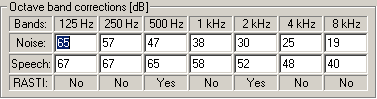
This option lets the user specify the background noise and the assumed speech level on the measurement microphone, both expressed as octave band sound pressure levels in dB.
Note: These are total levels, including both direct sound and reverberation.
Data must be entered for the octave bands that are included in the STI calculation. For RASTI calculation, only data from the 500 Hz band and 2 kHz band are used.
The background noise in octave bands can be measured with WinMLS if the input chain (including the microphone) is calibrated. To measure background noise, go to Setup->Load... and load the setup named Level and follow the instructions in the wizard (the input must be calibrated). Alternatively a sound level meter may be used to measure the background noise in octave bands with no weighting.
Using this setting, speech transmission indices can be measured without any calibrated source and microphone used with WinMLS, assuming a sound level meter is at hand. It also makes possible simulation of results, for instance when expected background noise levels cannot be experienced in a measurement situation, or effects of varying speech level and spectrum is sought.
When using this setting, it is assumed that the impulse response is of high quality, just as in the previous choice No correction (valid if background noise is very low). If the effective decay range (edr) is less than 30 dB, the result of Calculate->Speech->Calculate will be printed with red color as shown in the figure below. This indicates that the data are questionable.
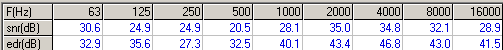
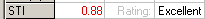
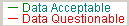
If the setting described in the next section is selected, the ‘Data Questionable’ red color will not be turned on based on an insufficient decay range. The reason for this is that the decay range will not be calculated.