For a discussion about this, see chapter 5.3.5 Limits for the time integration in the ISO/WD 18233 proposed standard document. WinMLS may detect the background noise automatically and compensate for it. However, this method may fail in some cases, especially in the low frequency bands.
Background noise correction should not be used if using the new proposed standard ISO/WD 18233. This is because, according to ISO/WD 18233: “The new measurement methods may be used to measure the effective signal-to-noise level and thus compensate for influence from the noise automatically and as a part of the method. If the noise compensation is a part of the method, no further noise compensations shall be applied, even if stated in the description of the classical method.”
If you are interested in experimenting with the level
measurement, you may change the length of the time window. According to the new
proposed standard, the time window could be set to half the reverberation time.
In this setup it is as default set to include the
whole impulse response. To change this, go to
Plot->Plot Type Settings->Time
Window…. In this dialog, make sure that 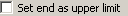 is not checked. Then set the
upper limit to the number you desire
is not checked. Then set the
upper limit to the number you desire
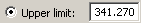 .
.
WinMLS is also capable of automatically detecting the noise floor for each third octave band for the level measurement. This method is the same as used as default when computing room acoustical parameters.
To set this, click in one of the Level plot windows to make it active. Then at the bottom of WinMLS, find the list box shown in the figure below.
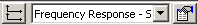
In this list, select the plot type named Room Acoustics. WinMLS is set up so that then the parameter Strength will be displayed, which gives the level in each third octave band. The Strength parameter is set to display the level and automatically detect the noise floor.