Once you have registered, you may transfer the license from one machine to another. This is done from the Help->Transfer License... dialog, and is only possible to do after the software is registered (not when it is in trial mode).
For example, this option allows your version of WinMLS to be used on both a laptop and desktop PC (but not simultaneously).
On the license screen, the 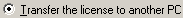 option will be enabled.
option will be enabled.
Click on 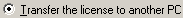 and enter the serial number of the unregistered copy
and enter the serial number of the unregistered copy
of the software on the target PC. You have to install WinMLS on the target PC to obtain this number.
Once the target serial number has been entered, click the
 button. A message will be
displayed confirming the transfer. WinMLS will then invalidate the license on
the source PC (i.e. preventing the software from running), and generate the
unlock code for the target PC.
button. A message will be
displayed confirming the transfer. WinMLS will then invalidate the license on
the source PC (i.e. preventing the software from running), and generate the
unlock code for the target PC.
By entering the unlock code on the Register License screen of the evaluation version on the target pc, the license transfer process will be complete and the software fully functional.