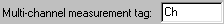 gives
the tag used for determining the filenames for a multi-channel measurement. A
2-channel measurement would, using the settings shown in the figure above, get
the following two suggested filenames: DefaultCh1_1 and
defaultCh2_1.
gives
the tag used for determining the filenames for a multi-channel measurement. A
2-channel measurement would, using the settings shown in the figure above, get
the following two suggested filenames: DefaultCh1_1 and
defaultCh2_1.
A multi-channel file will get the default name:
<default filename> + <multi-channel tab> + <channel number> + <_> + <measurement auto-numbering>
The reason for doing it in this order is to ensure flexible listing of the measurements in the Windows® file explorer. When listing the measurements using date, the multi-channel measurements will be sorted by measurement number. If you list the measurements using filename, they will be sorted by channel number since the channel is added before the measurement number.