If a test fails, there are several ways of notifying the user.
If 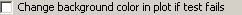 is checked, the background color
in the plot will be changed if the test fails. The “failed” color is set by
clicking the
is checked, the background color
in the plot will be changed if the test fails. The “failed” color is set by
clicking the 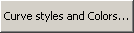 button.
button.
If 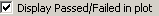 is
checked, a picture with the text Passed or Failed will be
displayed in the plot depending on if the test in the plot has actually passed
or failed.
is
checked, a picture with the text Passed or Failed will be
displayed in the plot depending on if the test in the plot has actually passed
or failed.
The pictures used for displaying this text can be replaced if you wish to change the messages. The files are found in the WinMLS setup subfolder named Charts and are named Failed.bmp and Passed.bmp.
A overall test may consist of separate tests in several
plots. If 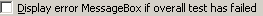 is checked, a
Message Box is displayed if one or more of the tests has failed.
is checked, a
Message Box is displayed if one or more of the tests has failed.