Opens measurement file(s) containing raw time data or text files that are plotted directly. For the time data measurement files, WinMLS optionally plots the data or computes parameters (see Measurement->Tasks... for details). The data are stored in memory and can be selected from the Measurement Selection toolbar. For the text-file(s), the data must be organized as columns. This is the format used when exporting data from WinMLS.
A browser is displayed as shown below.
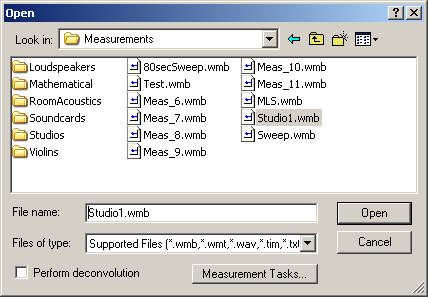
To open multiple files, mark the files you wish to open. To mark several measurements, hold the <Ctrl> key while clicking on the files. <Shift> can also be used.
Note: To open the files in the order you specified, you must start to mark the files from the bottom and mark them upwards. It does not work if you mark the files from the top and go downwards.