One advantage of saving the time data is that you can listen to or visually inspect the recorded time data. If there is a problem, you can omit a part of the time data.
A disadvantage is that the time data need some storage space.
If you don’t wish to save the intermediate time data results, you may skip the rest of this section.
Note: If you wish to save time data you can display a ‘Do you want to save’ message or save automatically. Go to Measurement->Settings.... In the bottom of the dialog, select one of the choices displayed in the list box below.

Go to Measurement->Saving Defaults... to open the dialog box shown below
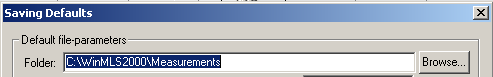
Click the  button to open the dialog shown below
button to open the dialog shown below
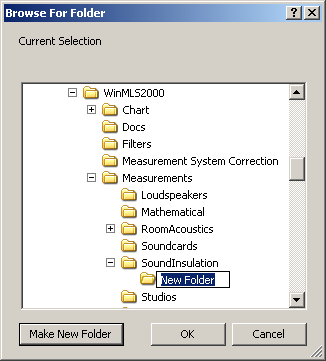
Important! It is strongly recommended that you save the measurements in a subfolder under the directory where WinMLS is installed or the directory you have selected in Setup->Folder.... If you do not do this, you will not be able to save all your settings and measurements in a zip-file from WinMLS as will be described in a section below.
When you have found the WinMLS sub-folder, then click the
 button to add a new folder
as shown in the figure above. Type a folder name.
button to add a new folder
as shown in the figure above. Type a folder name.
Click  to
exit the dialog and set this folder as the default folder for saving as shown
below
to
exit the dialog and set this folder as the default folder for saving as shown
below
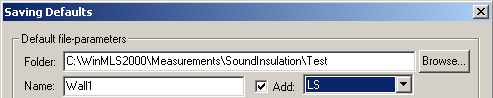
Select a filename to be used for the intermediate results (raw data files). In the figure above we have selected Wall1 as filename.
Note: Both the folder and name as shown above will be set for all the windows. But all the other settings are specific for the active window.
Make sure  is checked as shown above. In the window shown in this example
is checked as shown above. In the window shown in this example
 is selected. LS
stands for Level in Sending room.
is selected. LS
stands for Level in Sending room.
The bottom of this dialog is shown below
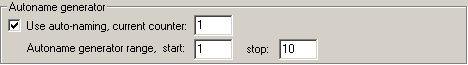
Your settings should look the same. Set the current counter
to ‘1’ 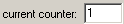
In the figure above, it is set to measure 10 measurements
(which is the minimum according to ISO 140-4:1997). You can change this by
typing another number than 10 here: 
Click  to
exit the dialog.
to
exit the dialog.