After you have performed your calibration measurements, you can compute the correction in octave bands to obtain calibrated strength values.
The procedure for using the measured data to get calibrated
strength values is initiated by clicking the  button, which opens up a browser
window shown below.
button, which opens up a browser
window shown below.
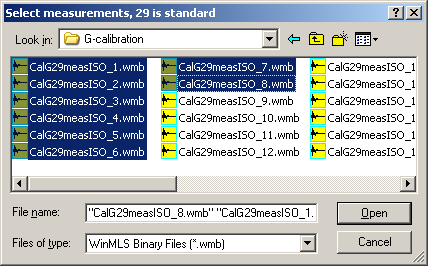
Now mark the reference impulse response files you wish to include, 29 measurements is standard (use the Shift button to mark several files)
These responses must have the same length and sampling frequency. The responses are windowed according to the choice in Window type shown below
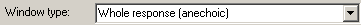
and scaled according to the choice in Source distance shown below
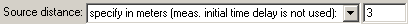
Thereafter the energy of each is calculated in bands, and the reference level is found by averaging the energy across all the specified responses. The results are displayed in the Direct energy corrections dialog
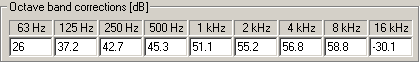
The results should be stored for later use and reference.
Store the results using Setup->Store... (you might want to save under a new
name) and make sure 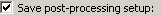 is
checked.
is
checked.