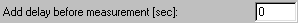 will add
a delay (in seconds) after you start the measurement before it is actually
performed. If you have to prepare something before each measurement and you
donít have anyone to start the measurement for you, this delay after starting
the measurement may be useful.
will add
a delay (in seconds) after you start the measurement before it is actually
performed. If you have to prepare something before each measurement and you
donít have anyone to start the measurement for you, this delay after starting
the measurement may be useful.
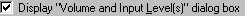 determines if the dialog box found in View->Volume and
Input Levels(s) dialog is to be displayed when a measurement is
performed.
determines if the dialog box found in View->Volume and
Input Levels(s) dialog is to be displayed when a measurement is
performed.
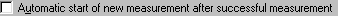 determines if a new measurement is to be started after performing
a successful measurement. It makes it possible to perform several measurements
without user interaction.
determines if a new measurement is to be started after performing
a successful measurement. It makes it possible to perform several measurements
without user interaction.
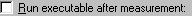 determines if an executable file is to be run after a measurement
is performed. The name of the executable must be specified in the field below
the check box. This may be used e.g. for controlling a turntable of type
B&Kģ. For information about this, run the file BKturntable.exe found
in the WinMLS folder. This file may only work with Windows 95/98.
determines if an executable file is to be run after a measurement
is performed. The name of the executable must be specified in the field below
the check box. This may be used e.g. for controlling a turntable of type
B&Kģ. For information about this, run the file BKturntable.exe found
in the WinMLS folder. This file may only work with Windows 95/98.
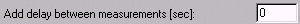 adds a
delay after the measurement has been performed. This may be useful when several
measurements are performed in automatic mode.
adds a
delay after the measurement has been performed. This may be useful when several
measurements are performed in automatic mode.