To do this the input has to be calibrated. Click the  button on the standard toolbar to do this.
button on the standard toolbar to do this.
In addition, we have to set up the plotting so that it plots in scope mode.
A frequency response of a system is found by measuring the input and the output of the system. The system gain will NOT change if we increase the signal we feed the system with (e.g. if we have a linear amplifier with gain 30 dB, the gain will still be 30 dB if we increase level of the input signal to the amplifier input).
But if we want to find the SPL of a loudspeaker, the SPL is obviously dependent on the gain of the signal we input to the loudspeaker. Therefore we have to plot in scope mode, since scope mode only considers the input signal to the sound card.
To do this, go to Plot->Plot
Type Settings-> Frequency Domain Settings... and make sure 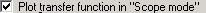 is checked as shown below.
is checked as shown below.
Then set the scope mode, the options are shown below
What you choose depends if the signal you are analyzing is stationary or transient. It is recommended that you set it to Automatic, WinMLS then determines what it is based on the measurement parameters (if a .wmb-file is opened, the measurement parameters are found from the file header).