Measurements can be started automatically and a turntable can be controlled from WinMLS. (For information about controlling the turntable, run the file BKturntable.exe found in the WinMLS folder. This file only works with Windows 95/98.)
To enable automatic start of a new measurement, go to
Measurement->Tasks... and make sure 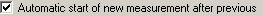 is checked.
is checked.
If you want to run an executable file after the each
measurement, make sure 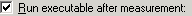 is
checked. Specify the name of the .exe-file you want to run between the
measurements as shown below.
is
checked. Specify the name of the .exe-file you want to run between the
measurements as shown below.
If you want to save the intermediate results, go to Measurement->Saving Defaults... and set the default folder and file name as shown below
Also enable auto-naming and select the number of measurement. In the example below, 10 measurements are performed. After the 10 measurements are successfully performed, the Saving Defaults dialog will pop up so you can change the file name.