Displays what is the active measurement and shows information about this measurement as shown in the figure below.
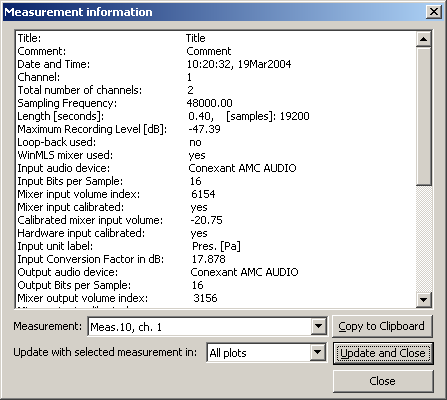
All measurements present in memory are found in the list shown below, and you can select what measurement you want to display information about. The information is updated automatically.
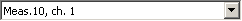
You may also change the active measurement from the list of measurements shown above.
If you have more than one plot displayed in the window, you can choose to update the active plot or all the plots with the new measurement.
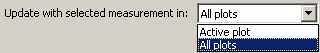
Click the  button to activate the change. If you do not want to set a new
measurement as active, click the
button to activate the change. If you do not want to set a new
measurement as active, click the  button.
button.
Note: The measurement file formats .wmb and .wav will contain all information, while the formats .wmt and .tim contain less information.