The input level calibration part is displayed below.
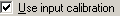 determines if input calibration is turned on.
determines if input calibration is turned on.
Clicking the  button displays the input calibration dialog.
button displays the input calibration dialog.
 determines which channel the input calibration dialog is
displayed for. For a normal 1-channel measurement, this number should be set to
1.
determines which channel the input calibration dialog is
displayed for. For a normal 1-channel measurement, this number should be set to
1.
Note: A typical problem is that the user calibrates only input channel 1 and then later does a 2 channel measurement and forgets that channel 2 is not calibrated.