Place the loudspeaker in the sending room.
Place your microphone(s) in the receiving room.
Follow the procedure in the chapter above if you want to change from the default 6 seconds pink noise measurement signal.
Important: Click in the window named Airborne_Level Receiving Room (LR) shown below to set it active.
If you wish to measure with a 30 seconds pink noise signal,
go to Window->Store Post-Processing Setup.... In this dialog box, click the  button to display all settings
and select the measurement setup named Insulation_Pink Noise 30 sec.
(LR).
button to display all settings
and select the measurement setup named Insulation_Pink Noise 30 sec.
(LR).
If you wish to measure with a sine sweep signal (new
standard), go to Window->Store Post-Processing Setup.... In this
dialog box, click the  button
to display all settings and select the measurement setup named
Insulation_Sine Sweep (LR).
button
to display all settings and select the measurement setup named
Insulation_Sine Sweep (LR).
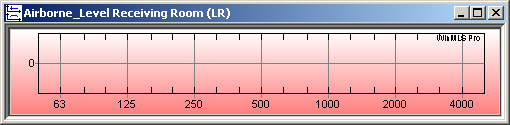
Push F2 to start the measurement.