This toolbar gives immediate access to the curves in the active plot.
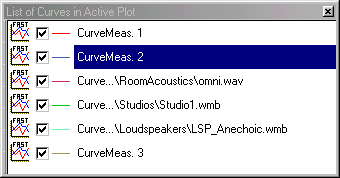
The operations described below can be done from this toolbar.
Note: If two plots are displayed in the window, the operations will only affect the active plot.
Note: The curve at the end of the list is displayed as the top curve in the plot. In the figure above, CurveMeas. 3 will be displayed on top, while CurveMeas. 1 will be displayed below all the other curves.
 Erasing curve(s) from the plot
Erasing curve(s) from the plot