The new standard is based on measuring impulse responses and will give more accurate results. If you are doing a measurement according to the new standard, make sure the Airborne_Level Sending Room (LS) window is active.
Go to Window->Store Post-Processing Setup.... In this dialog box, click the  button to display all settings
and select the measurement setup named Insulation_Sine Sweep (LS).
button to display all settings
and select the measurement setup named Insulation_Sine Sweep (LS).
You may alternatively set this manually. To do this, go to Measurement->Settings... select settings as shown below.
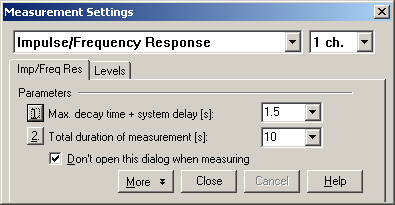
The max. decay time + system delay is here set to 1.5 seconds as shown below.
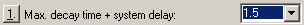
If you estimate (or measure) your room to have a much different maximum reverberation time than 1.5 seconds, use this value instead.
You can also increase the duration of the measurement to get a more accurate result, the default is 10 seconds as shown below.
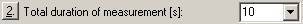
Note: When measuring in the receiving room you may increase the total duration to get optimal results. The signal-to-noise ratio is lower in the receiving room since the loudspeaker is placed in the sending room.