If you are measuring according to the traditional standard a pink noise signal of 6 seconds is set as default.
If you wish to measure with a 30 seconds pink noise signal,
go to Window->Store Post-Processing Setup.... In this dialog box, click the  button to display all settings
and select the measurement setup named Insulation_Pink Noise 30 sec.
(LS).
button to display all settings
and select the measurement setup named Insulation_Pink Noise 30 sec.
(LS).
Alternatively, go to Measurement->Settings... and make sure the settings look like below.
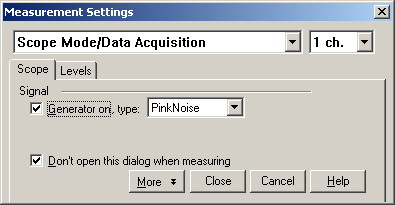
As default, the recording duration is set to approximately 6
seconds as shown below (click the  button in the dialog above to display this setting).
button in the dialog above to display this setting).
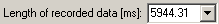
To increase measurement accuracy, you can increase this number. Alternatively you may perform more measurements (since the average result is used).