This method is not according to the ISO 345 standard, but is still used because it does not require a loudspeaker in the receiving room.
Important: Click in the window named Airborne_Reverb Time Receiving Room (TR) to set it active.
If you wish to measure with a pistol/balloon as sound source,
go to Window->Store Post-Processing Setup.... In this dialog box, click the  button to display all settings
and select the measurement setup named Insulation_Pistol (TR).
button to display all settings
and select the measurement setup named Insulation_Pistol (TR).
Alternatively, you can set this manually. To do this,
go to Measurement->Settings... and make sure it looks like below
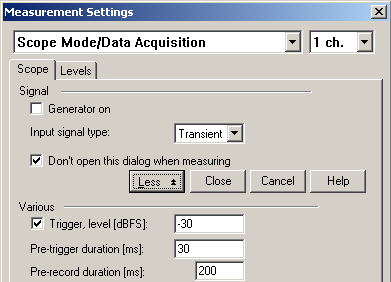
When you start a measurement, WinMLS will now wait until the input level exceeds –30 dBFs (30 dB below digital clipping). When the signal exceeds this level, the pistol shot/balloon burst will be recorded in 5.94 seconds and the reverberation time will be computed.