Click in the window named Airborne_Reverb Time Receiving Room (TR) as shown below to route the measurement to this plot.
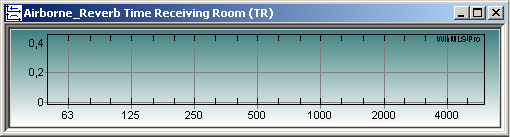
Click  to
start the measurement.
to
start the measurement.
After the measurement is plotted, the Save Defaults dialog box should be displayed as shown below
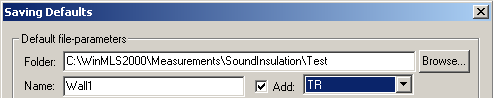
Now  should be set as shown above to indicate that you are now
measuring the T30 reverberation time
in the Receiving room. Before closing the dialog box, we also should
change the number of measurements.
should be set as shown above to indicate that you are now
measuring the T30 reverberation time
in the Receiving room. Before closing the dialog box, we also should
change the number of measurements.
According to ISO 140-4:1997, the minimum number of decay measurements required for each frequency band is six. At least three microphone positions with two readings in each case are required in at least one loudspeaker position.
So if measuring according to the standard, you need to use three microphone positions and perform two measurements in each microphone position. Thus the total number of measurements is 6 and should be set as shown below.
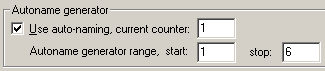
Now click OK to exit the Saving Defaults dialog box.
Perform a new measurement using the same microphone position. Move the microphone and perform two measurements. Finally move the microphone once more and perform two measurements. You should now be ready to calculate the final result.