If you want to open the exported setup (see section above on how to export a setup), you have to unzip the file to a folder. If you unzip to the folder where WinMLS is installed the current setup files will be overwritten.
It is therefore recommended that you select a new folder from Setup->Folder....
In the example below, we will use the folder name C:\data.
Now extract the zip-file containing the setup you want to open to the folder C:\data.
Then go to Setup->Folder.... as shown below, select the folder name C:\data.
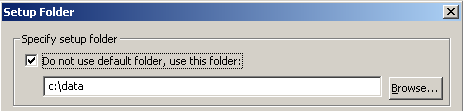
Then go to Setup->Load... and select the name of the setup you want to load. The name will be the name as the setup name when you exported it.
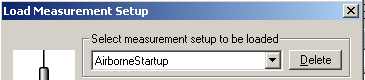
Now you should have restored the settings you had when you stored the setup including the measurements.
After doing this, you must reset the setup folder to the original folder, e.g. to C:\winMLS2004, following the procedure given in this section.