It is possible to save everything (all the plots and the measurements present in memory) in one operation to a zip-file that you can later open in WinMLS.
Click in the window named Airborne_Result to make it active. Then go to Setup->Store... to open the dialog shown below.
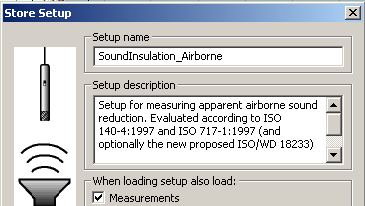
The measurements are included if the checkbox shown below is checked in Setup->Store....
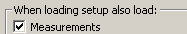
Click  to
store the setup. Note that only the saved measurements are included and they
must be saved under the WinMLS sub-folder. If you have followed the instructions
given in this documentation, this has already been done.
to
store the setup. Note that only the saved measurements are included and they
must be saved under the WinMLS sub-folder. If you have followed the instructions
given in this documentation, this has already been done.
Note also that when you restart WinMLS, old measurements will be included. You can remove these measurements by storing the setup without including the measurements and then reloading the setup.
Go to Setup->Export.... The dialog box shown below will be displayed.
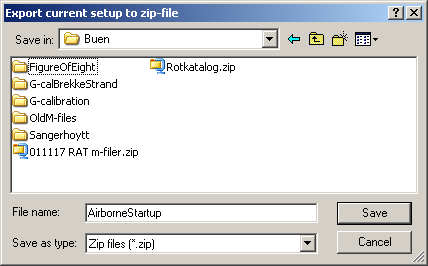
Select the folder where you want to save your data. Type the
desired name and click the  button to complete the saving.
button to complete the saving.