
This toolbar should be very useful. It contains settings for
• scaling in horizontal and vertical direction
• selecting one or two plots to be displayed in the window
• which plot type to be active
• accessing the settings of the active plot type.
In the figure below we see a plot with this toolbar on top.
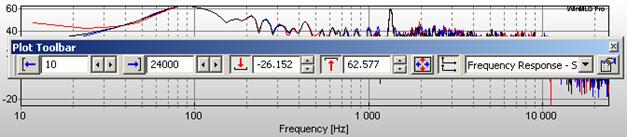
Note: If two plots are plotted in the current window, the settings for the active plot will be displayed in the toolbar. If you have two plots displayed, it is a good exercise to click in the other plot to set it active and see how the toolbar settings will change.
 Setting the lower x-axis limit
Setting the lower x-axis limit
 Setting the upper x-axis limit
Setting the upper x-axis limit
 Setting the lower y-axis limit
Setting the lower y-axis limit
 Setting the upper y-axis limit
Setting the upper y-axis limit