The advantage of calibrating the gain steps of your mixer is that WinMLS will automatically compensate by the appropriate number of decibels when you change the mixer volume.
If you do not do this mixer gain calibration, you must redo the level calibration each time you change the WinMLS mixer volume. If you donít mind recalibrating if you change your WinMLS mixer volume or if you are not using the WinMLS mixer, skip the rest of this section.
In order to do the mixer calibration, go to
Measurement->Sound Card... and in step
3. Select mixer (volume control), make sure 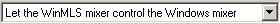 is selected.
is selected.
Note that this may not be possible on some sound cards since they do not support the Windows mixer. If this is the case, it is not possible to calibrate the mixer gain steps since WinMLS cannot control your sound card mixer, so you may skip the rest of this section.
After setting WinMLS to control the Windows mixer, click the
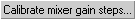 button found in step 3d. to
calibrate the sound card mixer.
button found in step 3d. to
calibrate the sound card mixer.
As shown in the figure below you can decide if you want to define the gain steps of your mixer.
If your sound card is not found in the list shown above or
you want to make a new gain steps file, click the  button to start the mixer gain
step calibration procedure. This procedure may take a few minutes. Click the
button to start the mixer gain
step calibration procedure. This procedure may take a few minutes. Click the
 button in the dialog if you
need more information.
button in the dialog if you
need more information.
If you wish to calibrate the output, the procedure is very
similar. When you are finished, click the  button to close the dialog.
button to close the dialog.