Go to Setup->Load... and find the sound cards section as shown below
Now select the VXpocket setup shown at the bottom of the list in the figure above to load the settings for your card. Go to Measurement->Sound Card.... If error messages are displayed, just click the OK button to exit these until the dialog shown below is displayed. Now select the settings shown in the figure below.
Important Point Number 1! The name of the device is VXpocket In #1 and VXpocket Out #1 as shown in step 1 and 2 above. Do NOT select the device named VXpocket Audio Card (WDM). If you cannot find the right device under the list in step 1 and step 2 above, exit and restart WinMLS. If this did not help, try to restart your PC.
Important Point Number 2! In step 3b, make sure Analog Input is selected (not Digital Input).
Now the mixer gain steps will be defined for the VXpocket sound card. More details about this will be explained
later. Click the 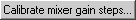 button in
the Sound Card Settings dialog and set the Sound card mixer gain
steps part as shown below.
button in
the Sound Card Settings dialog and set the Sound card mixer gain
steps part as shown below.