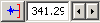 Setting the upper window
limit
Setting the upper window
limitThe controls shown above are used to set the upper window limit. They work similar to those described in the section above.
Clicking the  button will move the upper window
limit to the end of the active
measurement.
button will move the upper window
limit to the end of the active
measurement.
Note: If this control is disabled, the window is in “fixed size” mode. This is explained below.