If your sound card requires
special settings, you can click the  button to display all the sound card settings.
button to display all the sound card settings.
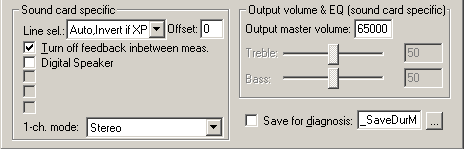
The sound card specific settings are sound card dependent and will therefore look different dependent on what sound card is selected. On some sound cards you may set Treble and Bass, 3-D sound and other settings, but for other sound cards no such settings are supported and they will therefore be disabled in the dialog shown above.
The special settings may influence on the result of your measurements. Therefore, WinMLS will extract these settings and allow you to set them. These settings will be saved in the setup as the other sound card settings. This way you are sure to have exactly the same settings each time you perform a measurement.
Note: A sound card may have settings that are not displayed here, e.g. the Digigram sound cards volume settings Advanced Input and Advanced Output. In this case you must make sure that the settings are correctly set.
You should here make sure that settings that will disturb the measurement, like 3D-sound, is turned off (not present in the figure above).