After you have set up the sound card and optional calibration, it is recommended that you store a backup setup. This setup will then be loaded if there should be an error reading the setup.
Go to Setup->Store... and open the dialog shown below.
You need to check two things before storing.
1. Change
the setup name to Sound Cards_Default as shown below.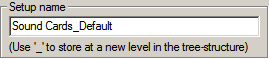
2. Make
sure the check box 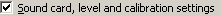 is
checked. This is important since if an error with the setup occurs it is
important that new sound card settings are loaded.
is
checked. This is important since if an error with the setup occurs it is
important that new sound card settings are loaded.
Note: In the general case, the check box 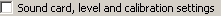 is not checked.
is not checked.
Then WinMLS will use the existing sound card, level and calibration settings will not be loaded. This is because most users donít want these settings to be changed when a new setup is loaded. An exception is if you have two sound cards and you want to use setups that switch between using the two sound cards.