 gives
the input line used when performing a loop-back measurement. For the Digigram
cards, Analog Input should be selected, but for other sound cards it is
usually Mic or Line In.
gives
the input line used when performing a loop-back measurement. For the Digigram
cards, Analog Input should be selected, but for other sound cards it is
usually Mic or Line In.
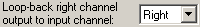 gives the channel that the loop-back is to be connected to.
If the loop-back input is stereo, it is usually connected to Right
channel. But if it is mono (typically the Mic input on a built-in sound card), it must be set to Left.
gives the channel that the loop-back is to be connected to.
If the loop-back input is stereo, it is usually connected to Right
channel. But if it is mono (typically the Mic input on a built-in sound card), it must be set to Left.
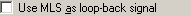 should
be checked if problems occur when measuring in loop-back mode. A short MLS signal will then be used for the synchronization
instead of the standard pulse. This signal is less prone to noise, but may
demand a faster PC since will need more processing. If you are using a sound
card capable of measuring DC offset (e.g. TB Tahiti/Monterey) it is strongly
recommended to use this setting.
should
be checked if problems occur when measuring in loop-back mode. A short MLS signal will then be used for the synchronization
instead of the standard pulse. This signal is less prone to noise, but may
demand a faster PC since will need more processing. If you are using a sound
card capable of measuring DC offset (e.g. TB Tahiti/Monterey) it is strongly
recommended to use this setting.