The first thing would be to try to increase the mixer synchronization input and output level. The settings in the suggestions below are found.
1. Check that the cables are connected properly.
2. Check that you have chosen the right audio devices in Measurement->Sound Card....
3. Check
that you have chosen the right sync input line and channel. Go to
Measurement->Settings… and click the  button to display the dialog
shown below.
button to display the dialog
shown below.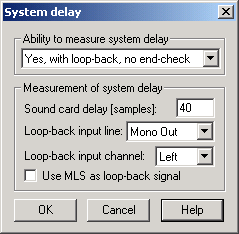
4. If
nothing above helps, try to turn on the 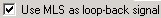 check box. This may not work on old PC’s with bad performance.
check box. This may not work on old PC’s with bad performance.