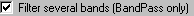 If BandPass is the filter type and this is checked, several bands may be filtered and thus several curves are plotted depending on the start and stop frequency and the octave fraction bandwidth. How to determine the bands is explained below.
If BandPass is the filter type and this is checked, several bands may be filtered and thus several curves are plotted depending on the start and stop frequency and the octave fraction bandwidth. How to determine the bands is explained below. BandPass/BandStop filter settings
This group contains the settings if the type BandPass or BandStop has been selected.
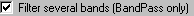 If BandPass is the filter type and this is checked, several bands may be filtered and thus several curves are plotted depending on the start and stop frequency and the octave fraction bandwidth. How to determine the bands is explained below.
If BandPass is the filter type and this is checked, several bands may be filtered and thus several curves are plotted depending on the start and stop frequency and the octave fraction bandwidth. How to determine the bands is explained below.
Note that if Filter several bands is checked, it is strongly recommended to make sure Plot->Hold plotted curves is unchecked. This is because many curves will be generated, and the refreshing does not handle this special case with several curves of one measurement. Plot->Refresh Active and Plot->Refresh All, will add new curves and not replace the old ones.
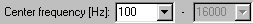 Determines the centre frequency. Any frequency may be typed or it may be selected from the list of standard 1/3-octave frequencies. If
Determines the centre frequency. Any frequency may be typed or it may be selected from the list of standard 1/3-octave frequencies. If 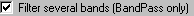 is checked and the filter type is BandPass, two frequency values are to be selected, the start and end centre frequencies. The number of curves to be plotted within this frequency range is given by the Bandwidth described below. If the bandwidth is set to 1 octave or 1/3 octave, the standard frequencies within the specified frequency range is used. For other bandwidth settings the centre frequencies are calculated beginning at the start centre frequency.
is checked and the filter type is BandPass, two frequency values are to be selected, the start and end centre frequencies. The number of curves to be plotted within this frequency range is given by the Bandwidth described below. If the bandwidth is set to 1 octave or 1/3 octave, the standard frequencies within the specified frequency range is used. For other bandwidth settings the centre frequencies are calculated beginning at the start centre frequency.
 Determines the filter octave bandwidth. Any bandwidth may be typed or it may be selected from the list. A bandwidth of 1 octave is according to the ISO 3382 standard.
Determines the filter octave bandwidth. Any bandwidth may be typed or it may be selected from the list. A bandwidth of 1 octave is according to the ISO 3382 standard.
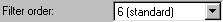 Specifies the filter order. The order is selected from the list and has the range 2-14, only even numbers. Filter order 6 is according to the ISO 3382 standard. If the order is greater than 6 it does not give a stable result for low frequencies, e.g. filter order 8 and bandwidth 1/3-octave will not give a stable filter below a centre frequency of 350 Hz.
Specifies the filter order. The order is selected from the list and has the range 2-14, only even numbers. Filter order 6 is according to the ISO 3382 standard. If the order is greater than 6 it does not give a stable result for low frequencies, e.g. filter order 8 and bandwidth 1/3-octave will not give a stable filter below a centre frequency of 350 Hz.
 Specifies the filter type. In the current version of WinMLS, only the filter type Butter is supported which complies with the ISO 3382 standard.
Specifies the filter type. In the current version of WinMLS, only the filter type Butter is supported which complies with the ISO 3382 standard.