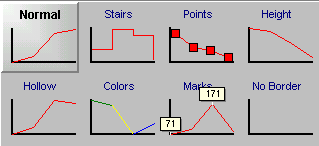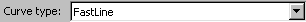
Curve type
In the post-processing setups found when installing WinMLS, the default curve type for most plot types is set to FastLine as shown in the figure below.
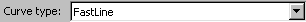
This means that the curves are drawn using the FastLine type. Please note that for the Room Ac. Parameters plot type, single-valued parameters are plotted with the plot type Bar independent of the curve type chosen here.
Some of the available curve types are shown in the figure below.
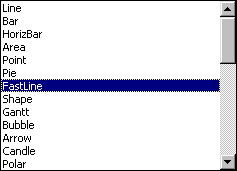
Note that not all the curve types from the list will make sense for all plot types. Some useful items are: Line (it has more features than FastLine and is used for the RoomAc Parameters plot type), Bar, Area, Point, FastLine, Histogram (useful e.g. for plotting octave bands).
Examples on how the curve types look like are found in Plot->Plot Layout…. From this dialog box the curve type in the current plot can be set.
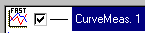
In the dialog box obtained from Plot->Plot Layout…, click on  shown in the figure above.
shown in the figure above.
A new dialog box will be displayed showing curve types to select from, some of which are shown in the figure below.
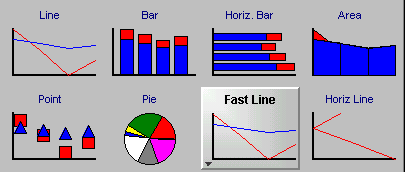
By clicking on the small arrow in the lower left corner of Fast Line  , the possibilities for this line type is displayed as shown in the figure below.
, the possibilities for this line type is displayed as shown in the figure below.
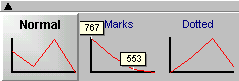
For the curve type Line, the following choices are possible.