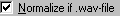 should be checked if you want to normalize when saving to .wav-file. This should be done to ensure maximum quality. However, note that if the .wav-file is normalized when saved, its level information will not be correct.
should be checked if you want to normalize when saving to .wav-file. This should be done to ensure maximum quality. However, note that if the .wav-file is normalized when saved, its level information will not be correct.Default file-parameters
From here the default file folder, name and extension is set. Note that the default filename for saving will in addition contain a number given by the Autoname generator as will be described below. A single channel measurement using the settings above would get the suggested filename with full path: c:\winmls2000\measurements\Meas_1.wmb
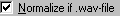 should be checked if you want to normalize when saving to .wav-file. This should be done to ensure maximum quality. However, note that if the .wav-file is normalized when saved, its level information will not be correct.
should be checked if you want to normalize when saving to .wav-file. This should be done to ensure maximum quality. However, note that if the .wav-file is normalized when saved, its level information will not be correct.
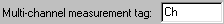 gives the tab used for determining the filenames for a multi-channel measurement. A 2-channel measurement would, using the settings shown in the figure above, get the following two suggested filenames: MeasCh1_1 and MeasCh2_1.
gives the tab used for determining the filenames for a multi-channel measurement. A 2-channel measurement would, using the settings shown in the figure above, get the following two suggested filenames: MeasCh1_1 and MeasCh2_1.
A multi-channel file will get the default name:
<default filename> + <multi-channel tab> + <channel number> + <_> + <measurement auto-numbering>
The reason for doing it in this order is to ensure flexible listing of the measurements in the Windows® file explorer. If you list the measurements using date, the multi-channel measurements will be listed after measurement number. If you list the measurements using filename, they will be listed after channel number since the channel is added before the measurement number.