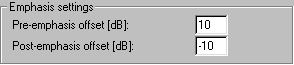How to add pre-filtering (emphasis) to the excitation signal (MLS)?
Both pre- and de-emphasis (Pre/Post-filtering) is available as buttons on the Measurement Settings Toolbar.

Currently one type of filter is available (LowBoost200HzShelvingFirstOrder), it will boost the frequencies below 200 Hz with 20 dB using a first order filter (note that this is the case only if the sampling frequency is 48 kHz, if the sampling frequency is less, the boosted frequency range will also be decreased). This low frequency boosting is useful for measuring in environments where the low frequency background noise is greater than the high frequency background noise, which is the case in most rooms.
The gain of the emphasis can be set under Measurement->Advanced Settings....