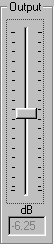
How to get fine resolution on the WinMLS mixer slider?
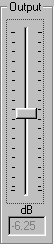
Some sound cards have mixers with very high resolution, e.g. VXpocket has a range of more than 80 dB and 0.25 dB per step, which gives many steps. The WinMLS mixer input and output level slider can be set using the mouse, but moving only one step may be difficult with the mouse. To move one step at a time, first click on the slider to set it active (a dotted border around the slider tells that it is active, see the figure to the right). Then the up and down arrows on the keyboard will move the slider.