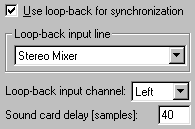
How to measure the initial time delay (the distance between the loudspeaker and the microphone)?
Sound cards do not usually have synchronized inputs and outputs, this means that something has to be done to find the correct initial time delay. An exception is the Card Deluxe, Siena and Vxpocket/VX222 sound cards, read more about how to do it for those cards in the document “Tested sound cards”.
To measure the correct initial time delay, WinMLS has the possibility of using a synchronization signal. This option can be turned on in Measurement->Sound Card Settings as shown below.
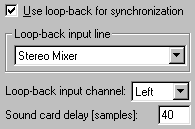
Read more about this in the User’s Guide. Note that this procedure will not correct for the delay of the sound card (~40 samples). To do this, you must perform a measurement system correction as described below.